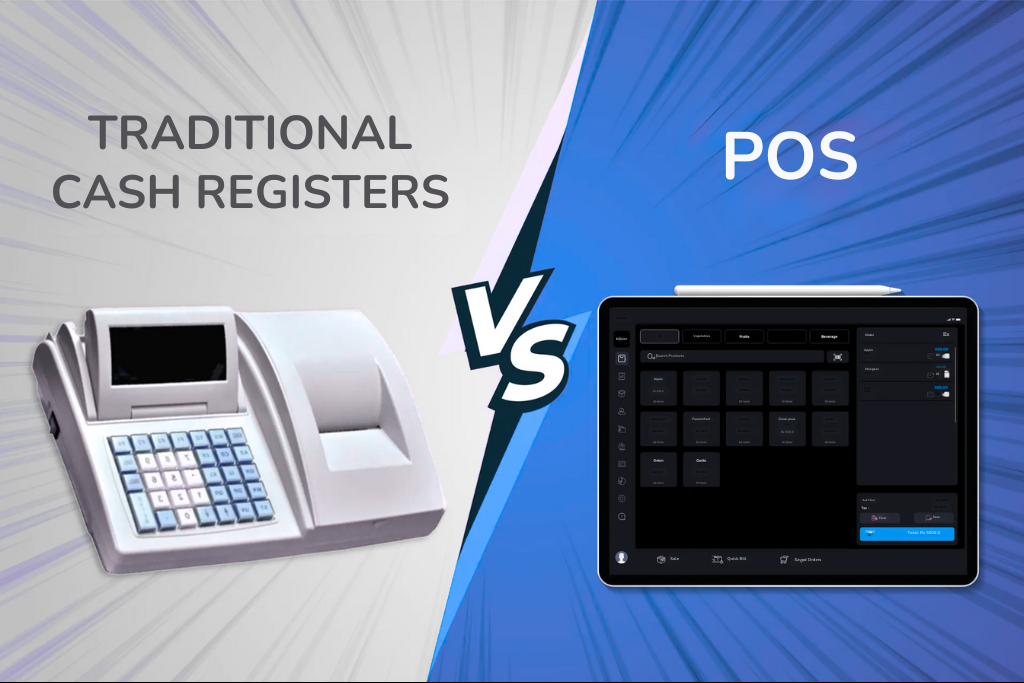Introduction
When you think of running a business, one of the first things that likely comes to mind is how you manage payments. Whether you own a coffee shop, a retail store, or an e-commerce business, keeping your sales process smooth and efficient is critical. Historically, small businesses used traditional cash registers to handle transactions, but today, many are shifting to more advanced solutions like Point of Sale (POS) systems.
Both options serve the same basic purpose—handling payments—but they offer very different features, capabilities, and benefits. For business owners, the decision to choose a POS system or a traditional cash register depends on several factors, including the type of business, the volume of transactions, and the level of technology integration you’re seeking.
In this blog, we’ll explore the pros and cons of both POS systems and traditional cash registers. We’ll dive into how each option works, their benefits and drawbacks, and which one might be the better fit for your specific business needs.
What is a Traditional Cash Register?
A traditional cash register is a mechanical or electronic device used to calculate and record sales transactions. It includes a drawer to store cash and coins, and most basic models have a receipt printer. These registers are designed primarily for in-person transactions and are typically associated with simpler, smaller-scale retail operations.
Traditional cash registers have been around for decades and are still commonly used in small shops, restaurants, and other businesses that don’t require advanced technology. They’re often seen as a straightforward, no-frills option for businesses that need a basic, reliable way to process payments.
What is a POS System?
A Point of Sale (POS) system, on the other hand, is a much more advanced solution. It integrates hardware and software to process transactions, manage inventory, track customer data, and generate reports. POS systems often include a touchscreen interface, barcode scanners, receipt printers, and payment processing terminals. These systems can handle both in-person and online transactions, making them incredibly versatile for modern businesses.
Unlike traditional cash registers, POS systems are connected to a network and allow for more detailed record-keeping, sales tracking, and customer management. Many POS systems also offer cloud-based solutions, allowing businesses to access data remotely and integrate with other business tools, like accounting software or inventory management platforms.
POS vs. Traditional Cash Registers: Key Differences
1. Functionality
- Traditional Cash Registers: Primarily designed for simple cash and card transactions. They are often limited to basic features like sales recording, cash drawer management, and receipt printing.
- POS Systems: In addition to handling transactions, a POS system can track inventory, manage customer data, create sales reports, and integrate with other software (like accounting or CRM tools). It’s an all-in-one solution for business operations.
2. Ease of Use
- Traditional Cash Registers: Generally very straightforward to use. Employees can quickly learn how to operate them without much training. They typically have simple keypads and basic functionality, making them easy to navigate.
- POS Systems: While POS systems can be more complex due to their additional features, many modern systems come with user-friendly interfaces. However, there may be a learning curve as employees need to become familiar with software navigation, inventory management, and reporting features.
3. Integration with Other Tools
- Traditional Cash Registers: Cash registers are typically standalone devices that don’t integrate with other business tools. They can’t sync with accounting software or provide insights into sales trends, making it harder to manage multiple aspects of a business.
- POS Systems: One of the biggest advantages of POS systems is their ability to integrate with other tools. For example, they can sync with your accounting software, helping you manage finances. They can also integrate with online stores, providing a unified view of both in-person and online sales.
4. Payment Processing
- Traditional Cash Registers: These registers can process cash and card payments, but they may require additional equipment (like a credit card terminal) to process card transactions. The process can also be slower, and some systems may not be as secure as modern alternatives.
- POS Systems: POS systems are typically equipped with integrated payment processing capabilities, allowing businesses to accept a variety of payment methods, including credit cards, debit cards, mobile payments (like Apple Pay), and even cryptocurrency in some cases. The process is usually faster, more secure, and streamlined.
5. Cost
- Traditional Cash Registers: Initial costs are generally lower compared to POS systems, especially if you only need a basic register. Maintenance costs are also minimal, as they don’t require constant updates or software licenses.
- POS Systems: POS systems are more expensive upfront due to the advanced technology involved. Costs can range from a few hundred to a few thousand dollars depending on the complexity of the system. Ongoing costs include software subscriptions, payment processing fees, and potential hardware upgrades.
6. Reporting and Analytics
- Traditional Cash Registers: These registers typically lack robust reporting features. They may track total sales but don’t provide detailed analytics on things like sales trends, customer preferences, or inventory levels.
- POS Systems: POS systems excel in providing detailed reports and analytics. You can track sales, inventory, customer behavior, and even employee performance in real-time. These insights can help you make better business decisions and optimize operations.
7. Security
- Traditional Cash Registers: While secure in terms of cash management, traditional registers do not have the advanced security measures that POS systems offer, such as encryption or tokenization for card payments.
- POS Systems: Many modern POS systems are equipped with advanced security features, such as EMV chip card readers, encryption for sensitive data, and fraud prevention tools. These systems help protect both customer data and your business from cyber threats.
When Should You Choose a Traditional Cash Register?
Despite the growing popularity of POS systems, traditional cash registers still have their place in certain businesses. Here are a few situations where a traditional cash register might be the better choice:
- Small, Low-Volume Businesses: If you run a small business with low transaction volume (like a local bakery or mom-and-pop shop), a traditional cash register might be sufficient for your needs.
- Limited Technological Requirements: If your business doesn’t need complex reporting or inventory management, and you don’t plan to expand into e-commerce, a traditional cash register could save you money and keep things simple.
- Budget Constraints: Traditional registers have lower upfront costs and minimal maintenance fees, making them a more affordable option for startups or small businesses with tight budgets.
When Should You Choose a POS System?
POS systems are often the better choice for businesses that require more than just a basic cash register. Consider a POS system if:
- You Need Advanced Features: If you need to manage inventory, track sales, offer customer loyalty programs, or integrate with e-commerce platforms, a POS system is likely the better option.
- You Have Higher Transaction Volumes: If you process a large number of transactions daily, a POS system can speed up the checkout process and provide valuable insights to improve efficiency.
- Security and Compliance Are a Concern: If you need enhanced security features, such as EMV card readers and encryption, a POS system offers more robust protection for both your customers and your business.
Conclusion
Choosing between a traditional cash register and a POS system ultimately comes down to the specific needs of your business. While a traditional cash register is a simple, cost-effective option for smaller, low-volume businesses, a POS system offers a range of features that can help businesses streamline operations, improve customer service, and enhance security.
If you’re looking for a way to manage inventory, track sales trends, and gain valuable insights into your business, a POS system may be the better long-term investment. However, if you’re running a small, cash-based operation with minimal transaction volume, a traditional register could be all you need to get started.
Weigh the pros and cons carefully, and choose the option that best aligns with your business goals and budget.
FAQs
- What’s the main difference between a traditional cash register and a POS system?
- A traditional cash register is a simple device for processing cash and card payments, while a POS system integrates hardware and software to manage payments, track inventory, and provide detailed business analytics.
- A traditional cash register is a simple device for processing cash and card payments, while a POS system integrates hardware and software to manage payments, track inventory, and provide detailed business analytics.
- Which is more expensive: a POS system or a traditional cash register?
- POS systems are generally more expensive upfront and require ongoing software subscriptions, while traditional cash registers are more affordable and have minimal maintenance costs.
- POS systems are generally more expensive upfront and require ongoing software subscriptions, while traditional cash registers are more affordable and have minimal maintenance costs.
- Can a POS system help manage my inventory?
- Yes, most POS systems come with inventory management features that allow you to track stock levels, receive notifications when items are low, and even reorder products.
- Yes, most POS systems come with inventory management features that allow you to track stock levels, receive notifications when items are low, and even reorder products.
- Is a POS system more secure than a traditional cash register?
- Yes, POS systems offer enhanced security features, such as encrypted card readers and fraud detection tools, making them more secure for both businesses and customers.
- Yes, POS systems offer enhanced security features, such as encrypted card readers and fraud detection tools, making them more secure for both businesses and customers.
- Do I need a POS system if I have an online store?
- If you operate both an online and brick-and-mortar store, a POS system that integrates with your online platform is a great way to streamline operations and keep your sales data unified.